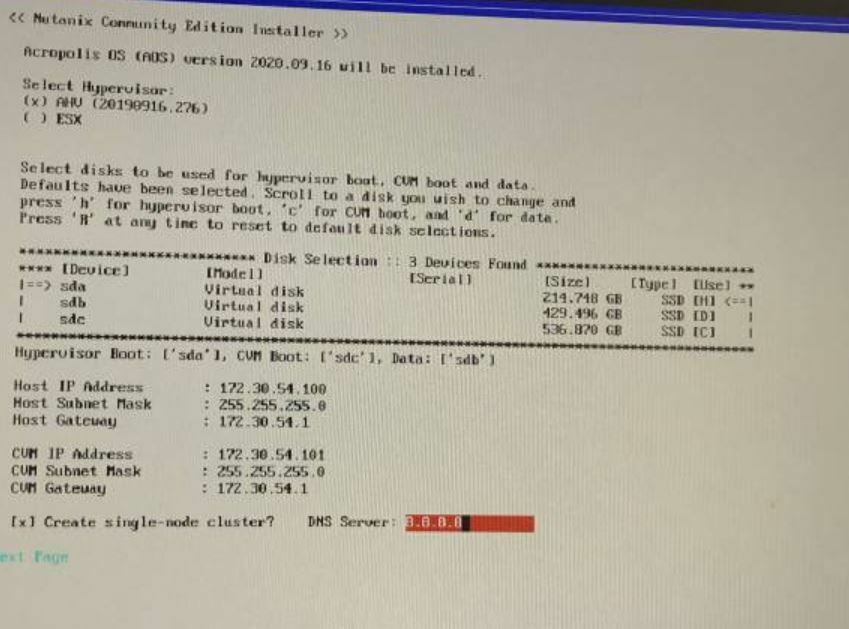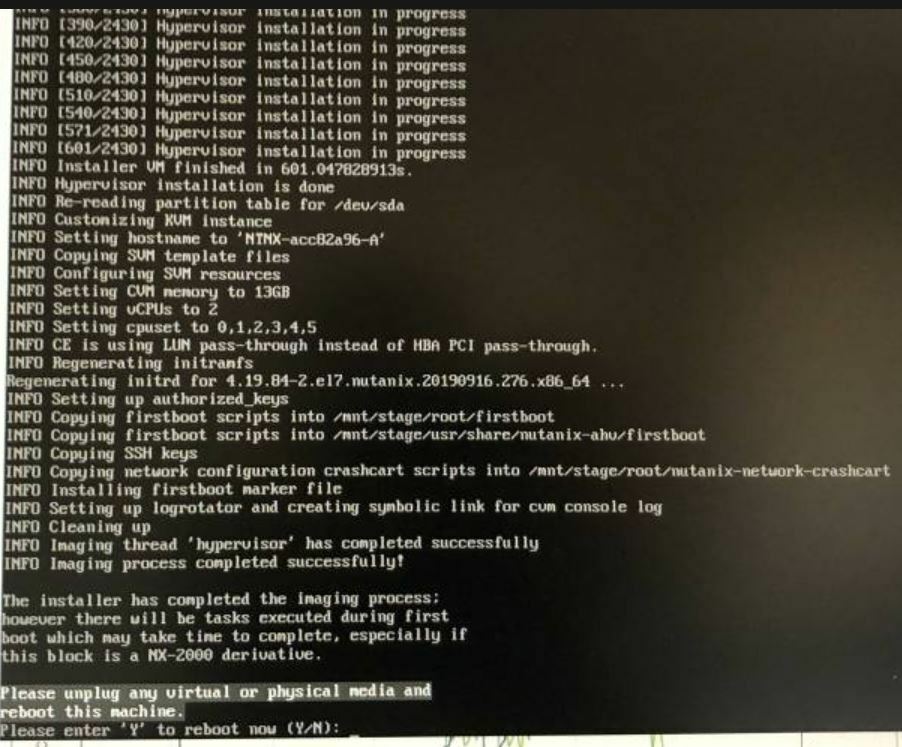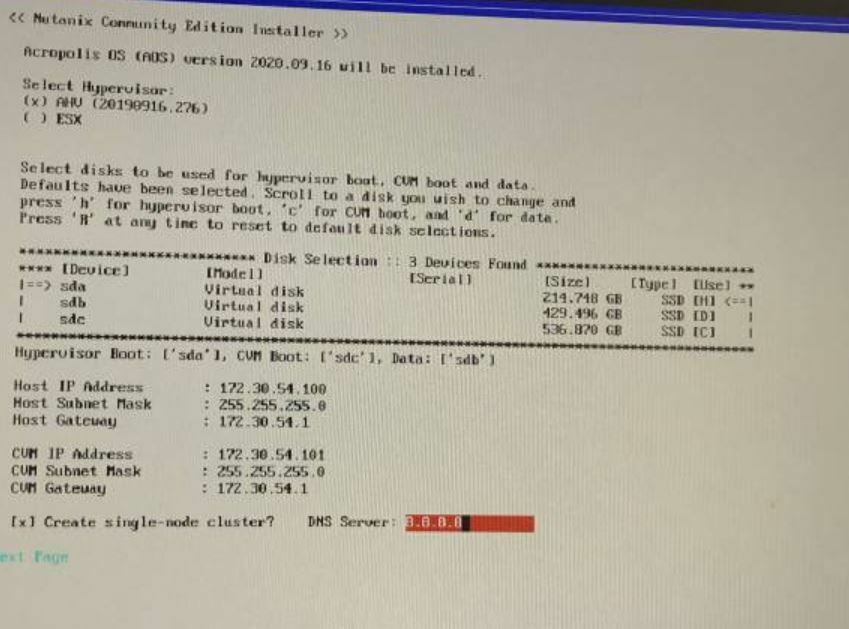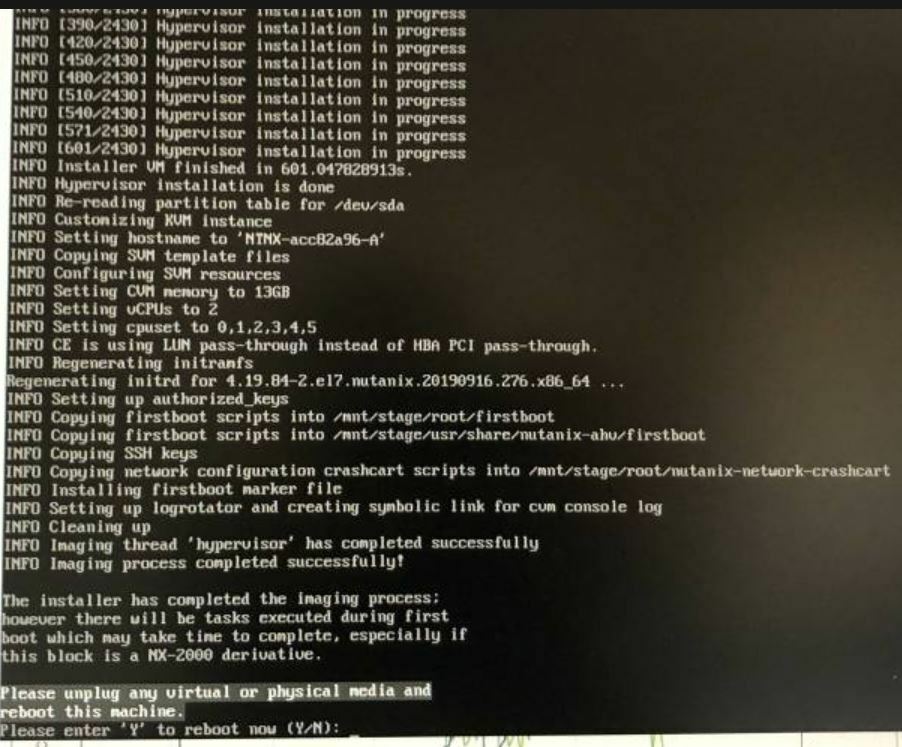Join this episode for more Stories from the EUC Road as Sean Donahue (Nutanix) and Al Solorzano (E360) tackle this all too familiar question. But does it have to an \u201cOR\u201d statement? Can you have an \u201cAND\u201d statement instead? Tune in to learn more about performance in EUC, happy employees and how you might sleep better at night in the age of Malware and Ransomware.<\/p>
<\/oembed>Resources<\/p>
- Build a Fortress with Data Lens for Free!<\/a><\/li>\t
- Put an end to Storage worries with Unified Data Services<\/a><\/li>\t
- Nutanix Data Lens Powers Data Management and Ransomware Protection<\/a><\/li>\t
- Nutanix boosts data management services in the cloud<\/a><\/li>\t
- Nutanix Files 4.1 anti-ransomware: Through the Data Lens<\/a><\/li><\/ul>
If you have any questions, feel free to reach out to me on\u00a0Twitter<\/a>\u00a0and if you haven't already done so, make sure you are subscribed to the show wherever you consume podcasts.<\/p>","id":41549,"featuredImage":"https:\/\/uploads-us-west-2.insided.com\/nutanix-us\/attachment\/37f39b2c-81e8-4d39-b975-e36c6928551a_thumb.png","label":"Blog","replyCount":0,"views":131,"post":{"id":63285,"author":{"id":7898,"url":"\/members\/aluciani-7898","name":"aluciani","avatar":"https:\/\/uploads-us-west-2.insided.com\/nutanix-us\/icon\/200x200\/77accf89-4f79-48be-81e6-c2ac5507e29b.png","userTitle":"Chevalier","rank":{"isBold":false,"isItalic":false,"isUnderline":false,"name":"Chevalier","color":"#660099"},"userLevel":7},"content":"Join this episode for more Stories from the EUC Road as Sean Donahue (Nutanix) and Al Solorzano (E360) tackle this all too familiar question. But does it have to an \u201cOR\u201d statement? Can you have an \u201cAND\u201d statement instead? Tune in to learn more about performance in EUC, happy employees and how you might sleep better at night in the age of Malware and Ransomware.<\/p><\/oembed>Resources<\/p>
- Build a Fortress with Data Lens for Free!<\/a><\/li>\t
- Put an end to Storage worries with Unified Data Services<\/a><\/li>\t
- Nutanix Data Lens Powers Data Management and Ransomware Protection<\/a><\/li>\t
- Nutanix boosts data management services in the cloud<\/a><\/li>\t
- Nutanix Files 4.1 anti-ransomware: Through the Data Lens<\/a><\/li><\/ul>
If you have any questions, feel free to reach out to me on\u00a0Twitter<\/a>\u00a0and if you haven't already done so, make sure you are subscribed to the show wherever you consume podcasts.<\/p>","url":"\/community-blog-154\/nutanix-community-podcast-the-age-old-euc-paradigm-do-you-choose-performance-or-security-41549?postid=63285#post63285","creationDate":"2023-01-24T14:47:48+0000","relativeCreationDate":"6 days ago"},"contentType":"article","type":3,"likes":2,"hasCurrentUserLiked":false},"phrases":{"Forum":{"{n} year|{n} years":"{n} year|{n} years","{n} month|{n} months":"{n} month|{n} months","{n} day|{n} days":"{n} day|{n} days","{n} hour|{n} hours":"{n} hour|{n} hours","{n} minute|{n} minutes":"{n} minute|{n} minutes","just":"just now","{plural} ago":"{plural} ago"}}}">
Nutanix社区播客:古老的EUC范式:您选择性能还是安全性
6天前